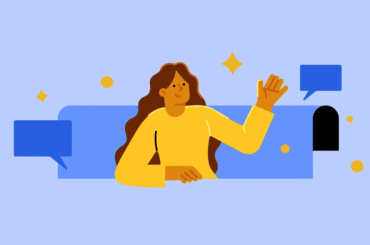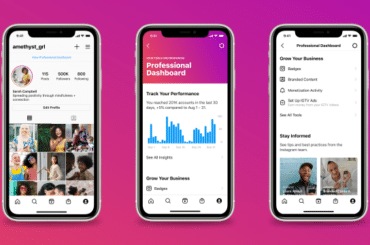The information below has been created to assist you if you are one of the people who got an email or notification that they can now use Facebook Shops.
Shops is being released gradually and isn’t currently available to everyone.
With Facebook Shops, you can show and sell products on Facebook and Instagram. Anyone who visits your shop will see your products and can browse them. You can customise your shop by adding featured collections.
Before you begin…
You need to have received an email or notification that you can now use Facebook Shops. You may need to create a Commerce Manager Account in Commerce Manager to get started.
If you’re setting up a shop on Facebook, you must:
Be a Page Admin for the Page connected to your existing Facebook Page Shop
Be a Business Manager admin
Manage your Facebook Page and catalog in the same Business Manager account
If you’re setting up a shop on Instagram, you must:
Be a Page Admin for the Facebook Page connected to the Instagram Business Profile
Be an admin of the Business Manager where you manage your Instagram Business Profile and Facebook Page
How you can set up a Facebook or Instagram shop…
You’ll need to use a computer (not a mobile) to set up your shop in Commerce Manager. Setting up a shop happens in 3 parts:
- Create a collection. You can create collections of 6 to 30 products.
- Customise your shop. You’ll choose your featured collection and customise the look and feel of your shop.
- Publish your shop. People can see your shop once we review and approve your collections, typically within 24 hours.