How fast your website loads can have a direct effect on whether you turn visitors into new customers and fans. When your site is delivered to visitors fast, you’ll give everybody the chance to engage with your content. Plus, page loading speed and server response time are significant factors in how Google ranks your website.
But if you don’t reduce the server response time and it takes two or more seconds to load (even your dashboard) you’ll be delivering a less-than-optimal experience to your visitors and many will leave before your website even finishes loading. So if it’s taking more than a few seconds for your website to load on your laptop, phone, or tablet, you may have some work to do to minimise the loading time.
7 of the most common reasons behind WHY your WordPress site is slow
There are many reasons WHY your WordPress site maybe slow or slowing down and below we have listed some common causes of a slow WordPress website.
- Slow or poor quality website hosting
- You have a high traffic site but no content delivery network (CDN) to reduce the load on the hosting
- Poor or worse NO image compression or optimisation.
- You’re not using HTTPS
- Your PHP version you’re using is old or out of date
- No website caching or caching plugins are installed
- You have slow or out of date plugins
Do WordPress Plugins Slow Down A Website?
In Short YES…
This is especially important for older sites – take an inventory of the plugins you’re using and disable or delete any that you’re no longer using. Less plugins is better from a speed perspective.
We have found from our experience that having them disabled still slows a site down and therefore if not needed REMOVE them.
Be mindful of plugins that load elements from third party sites for example LeadForensics & Sales Force – although these are critical for sales, they are also very heavy on your page load speed, you may wish to seek advice on these plugins from their technical teams.
Plugins that insert tracking analytics codes, Facebook live-chat, review plugins like FEEFO & TrustPilot or re-marketing code can also be extremely heavy from a page/site load speed perspective, so it’s worth keeping these in mind, however as marketeers we understand they are utterly essential to have in.
Using Google Tag Manager is generally a better way to insert tracking codes if speed is your priority.
What Is Google Site Speed Insights & How Do I Check My Website Speed?
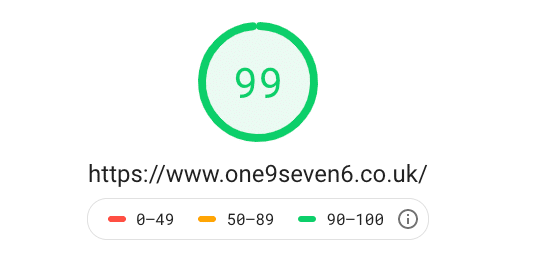
Google PageSpeed Insights analyses the content of a specific web page or an entire site, this takes about 60 seconds… Google then generates suggestions to make that page faster and your Google Page Speed Score.
What is a good Google Page Speed score?
Google PageSpeed Insights is a frustrating handy tool that analyses your site’s front-end performance and offers optimisation suggestions. It scores your site from 0 to 100 points, with a score of 85 or above indicating a page is performing well.
Does Site Speed Affect Google Ranking?
SEO Best Practices. Google has indicated site speed (and as a result, page speed) is one of the signals used by its algorithm to rank pages. … In addition, a slow page speed means that search engines can crawl fewer pages using their allocated crawl budget, and this could negatively affect your indexation.
How important is Google Page Speed?
Yes, Google PageSpeed Insights is now pretty reliable when measuring the full user experience on your site. Thanks to the different metrics included, it gives you an accurate overview of how users interact with your site. The tool became more and more reliable thanks to the latest changes.
Are site speed issues purely associated with WordPress?
NO, there are many other well know platforms that suffer from Site speed issues, platforms like Shopify, Magento, Squarespace, Wix and many others all bring their own challenges with Page Speed.
Do You Want To Speed Up Your WordPress Site?
We GUARANTEE a Google Page Speed score of a least 80% on immediate completion of our works OR your money back. Fill in the form below to contact us.


