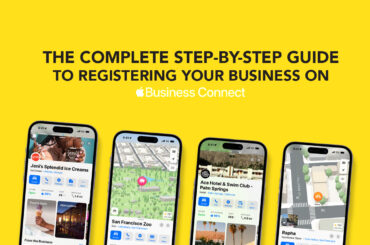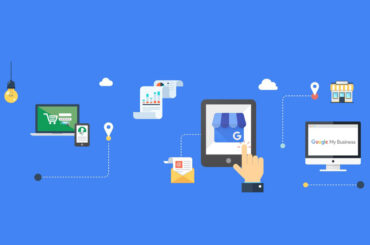So What Is Google My Business and Google Map Pack?
One of the best and easiest ways you can position your business to appear as part of the local pack is to claim your FREE business listing on Google and manage your information using Google My Business (GMB).
Google My Business is an important first step in any localised SEO strategy to claim and verify your local business’ Google My Business (GMB) listing.
Getting your business on Google My Business can increase your chances of showing up in Google’s Local Map Pack, Local Finder, Google Maps, and organic rankings in general.
Qualifying local businesses can claim this FREE listing on Google and include information about their company, like their address, phone number, business hours, and types of payments accepted.
Additionally, over the last 6 months, Google has added some great features to Google My Business that companies should take advantage of that enhances your Google My Business listing and helps to grab viewers’ attention — and can increase how you rank in local search results.
If you haven’t claimed and verified your Google My Business Listing yet, that’s the first step. To get started, visit https://www.google.com/business.
So what do you do after you’ve claimed and verified your business page? Here’s a quick checklist to help you determine if your GMB listing is on point:
- Use your actual business name, but don’t stuff it with keywords or your city name.
- Correct inaccuracies or errors in your data, and get rid of any duplicate listings.
- Be as detailed as possible when entering your business information. Include your business name, category, map location and service area, phone number, website URL, hours of operation, etc.
- Write original and compelling copy for your Google My Business description.
- Avoid address variations. Meaning: if your location is at “21 Commercial Street” then stick to that way of spelling it, instead of using, say, “21 Commercial St,” or “21 Com. St.”.
- Use a local number instead of a so 01223 over 0800.
- Upload high-quality photos to enhance the visual appeal of your listing. (These may appear in search results, too).
At all times, make sure your information on GMB is correct, complete, and up-to-date.
Remember: business listings that have been claimed and are regularly updated on Google My Business — and which also boast of strong reviews and ratings — are the ones most likely to rank at the top of local search and be featured in the Google Maps Pack.
Let’s get started, visit https://www.google.com/business.